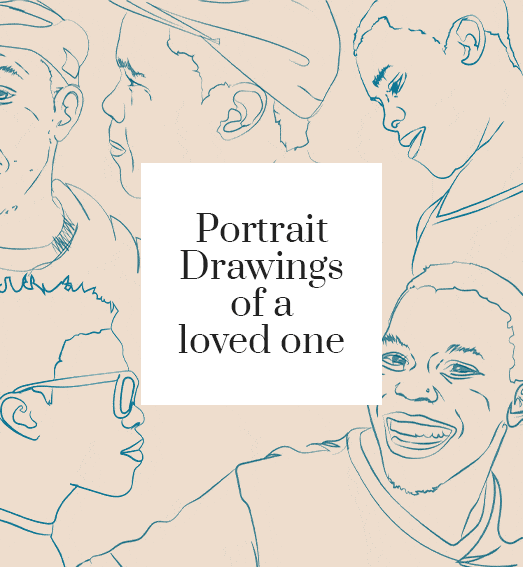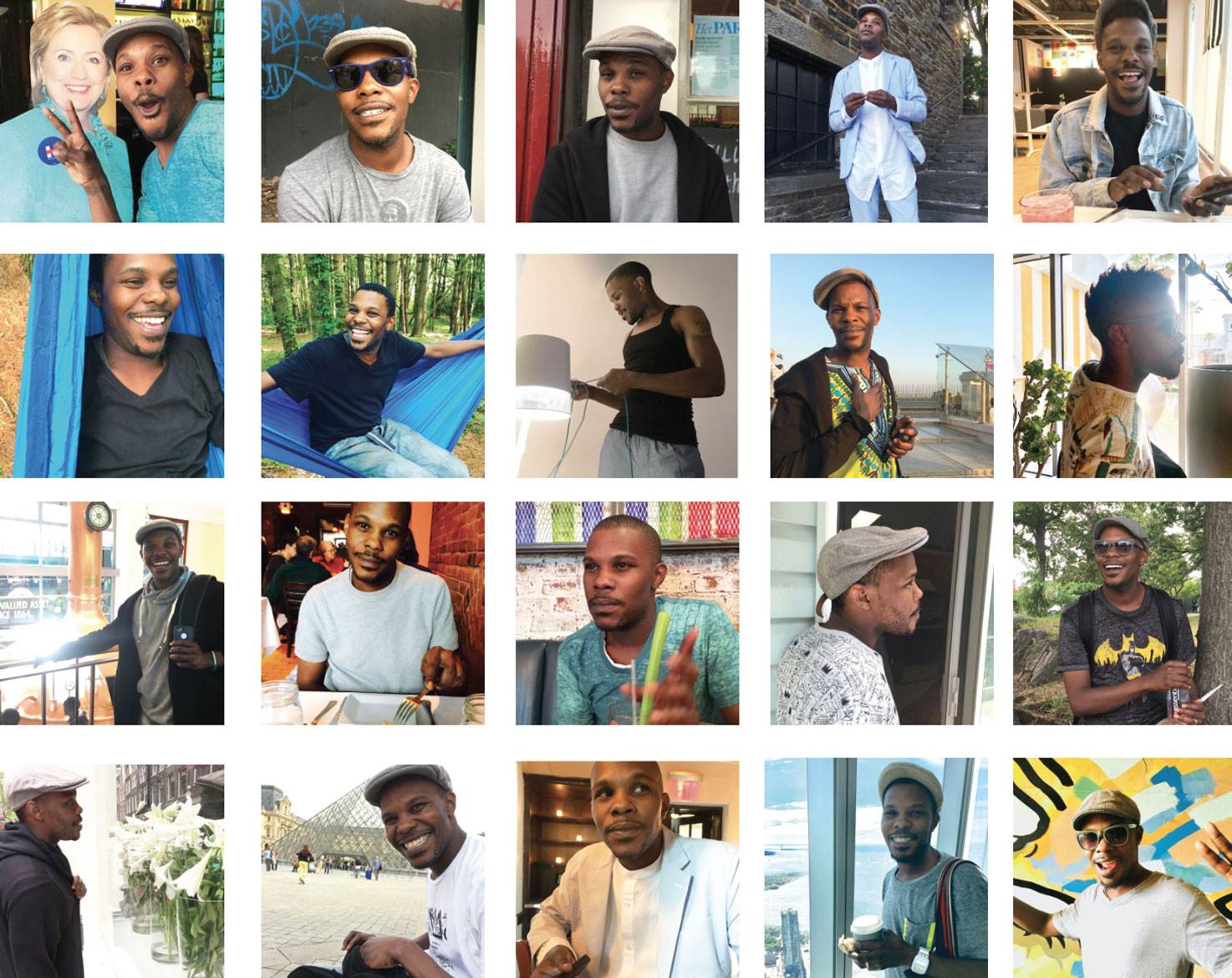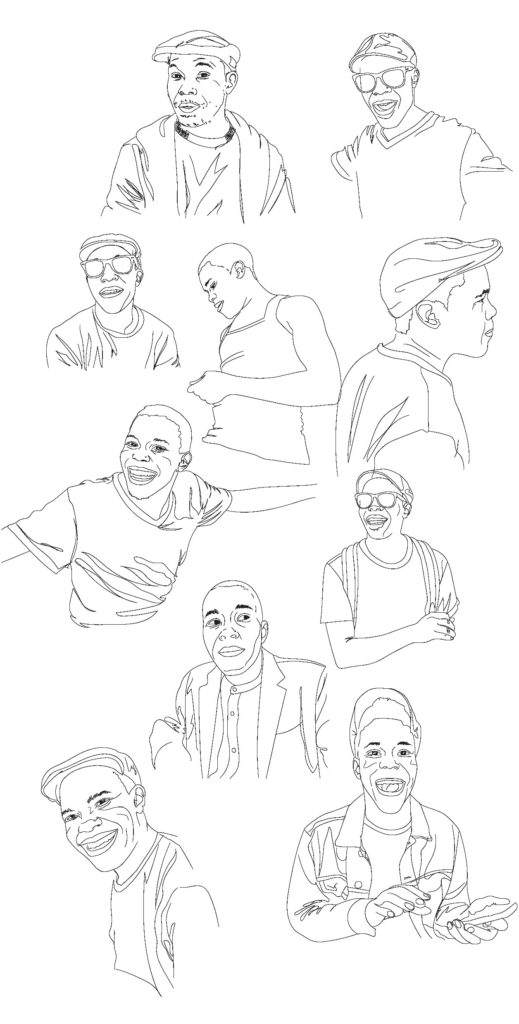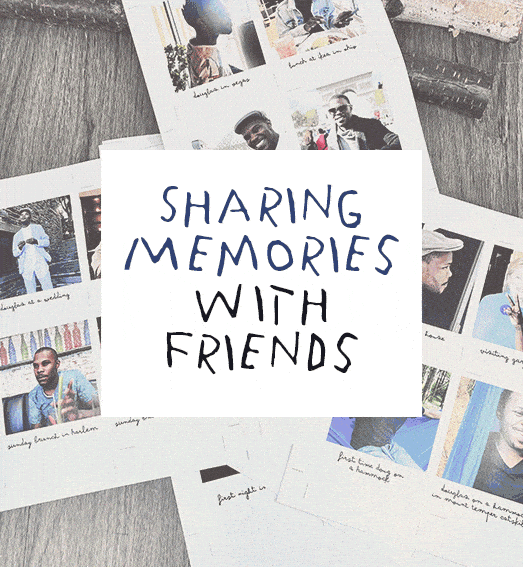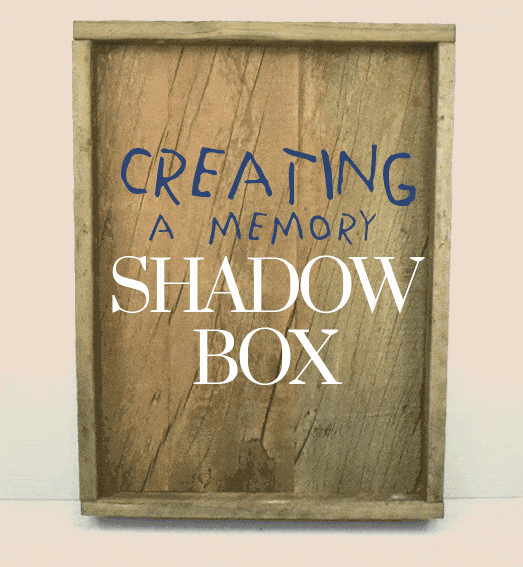Self Care tips
Mental health issues affects roungly 20% of Americans annuall, it can be serious and debilitaing. While there are some methods you can practice to help with your mood. You can contact your healthcare provider or someone at your local community health clinic for help.